We know that title is necessary for every blog to getting site in search engine and for Meta tags, and it is also becomes good. If your blog title is good than your blog is looks nice. So in this blog post I tell you about how to change your blogger title font and its color or we can say it how to customize blogger title. So let’s start to customize with your blog title.
First of all sign into your blogger account.
Now click to dashboard or go to dashboard.
Now find templates tab in it and click it.
Then Click to customize link in templates tab. Now you find there a new window is open with some new links.
Now click to Advance tab in it and click to blog title.
Now choose one of these fonts on drop down menu and select color for it now you can click to apply to blog and save your settings.
Now take a preview of your blog and check your title that how it looks like and if you want to change it then again follows this process.
Enjoy blogging.
First of all sign into your blogger account.
Now click to dashboard or go to dashboard.
Now find templates tab in it and click it.
Then Click to customize link in templates tab. Now you find there a new window is open with some new links.
Now click to Advance tab in it and click to blog title.
Now choose one of these fonts on drop down menu and select color for it now you can click to apply to blog and save your settings.
Now take a preview of your blog and check your title that how it looks like and if you want to change it then again follows this process.
Enjoy blogging.

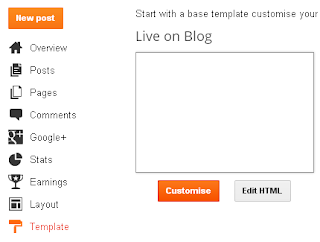

Tidak ada komentar:
Write komentar